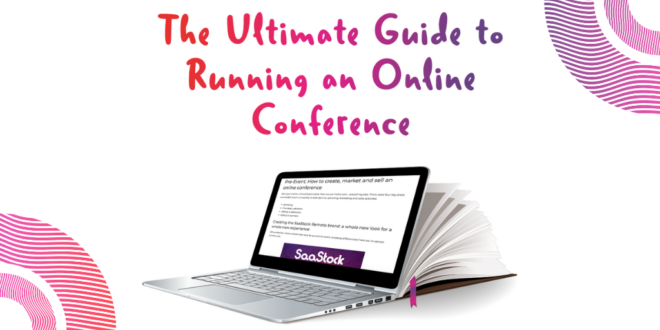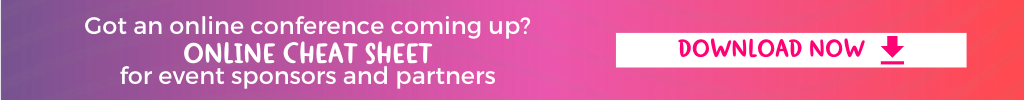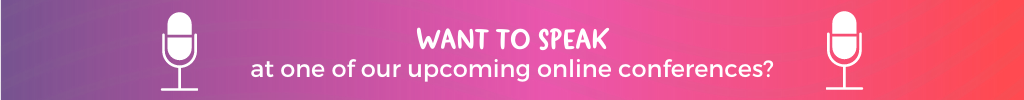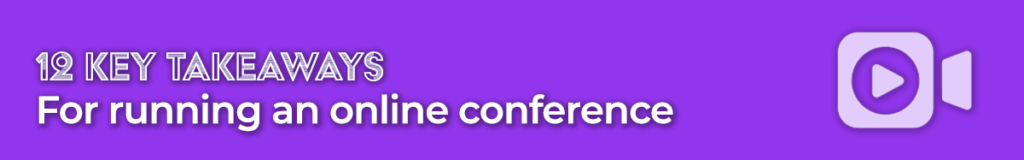This guide will walk you through how we ran SaaStock Remote, and what you need to consider when planning and running your own online conference or event. It’s pretty long, so use the contents and the navigation links throughout to jump to the sections you’re most interested in.
Throughout we’ll mix together the how-we-did-this tales of our own experience, with actionable tips and advice for planning and running an online conference. If you’re only here for some quick takeaways, click here to jump to the final section. Now: let’s get started.
Contents
- Introduction: How SaaStock Remote came to be
- Pre-Event: How to create, market and sell an online conference
- Creating the SaaStock Remote brand: a whole new look for a whole new experience
- Choosing a platform: how to bring the best bits of an offline conference, online
- Selling to attendees: pricing, packages, and how to tailor your offering to your customers
- Selling to partners: how to deliver value at an online event compared to an in-person one
- Team planning and logistics
- The main event: bringing your online conference to life
- Speaker training: helping our speakers adapt to presenting remotely
- Sponsor training: helping our partners generate leads and be successful online
- Not just content: bringing the fun to your online conference
- Helping attendees network and make connections at an online event
- How to maintain engagement and attendance at your online conference
- Post-event: how to creating lasting value after the event
- 12 key takeaways for running an online conference
- SaaStock Remote by numbers
In early March 2020, we saw events and conferences around the world postponed for a month or two, and then cancelled one by one. At SaaStock we initially thought we might be unaffected: our first event wasn’t until mid-May in Sao Paulo, which at the time wasn’t experiencing many coronavirus cases.
But very quickly it became apparent that this was much more serious than initially thought – a truly global pandemic. Our event in May couldn’t possibly go ahead. Nor our San Francisco event that had been planned for June.
Suddenly we were faced with the very real prospect of having no revenue for all of the first half of 2020.
At the same time, companies worldwide were forced into remote working, almost overnight. Teams who had previously spent all day, every day together were forced apart, and a sense of community gave way to isolation.
So, what could we do?
We knew that our SaaS community was getting hit hard. For many early-stage founders, this was likely their first experience of a market slowdown. And even for experienced founders this was by far the most extreme slowdown in their lives.
We knew that bringing that community together, and providing an opportunity for SaaS leaders to share their experiences and learn from one another would make a huge difference to so many people and companies in our industry.
And we knew that it was impossible for us to get together in-person. So there was just one option: bringing together the SaaS industry, online.
Enter: SaaStock Remote.
In under 90 days the SaaStock team put together our very first online event – everything from finding a platform to run the event on, finding sponsors and partners, securing over 150 speakers, and planning two jam-packed days of content – with a bonus workshop day at the end.
We’d got a name, and we’d got a date. Now we just had to sort… everything else. There were four key areas we needed to sort out quickly, to kick-start our planning, marketing and sales activities:
- Branding
- Choosing a platform
- Selling to attendees
- Selling to partners
Creating the SaaStock Remote brand: a whole new look for a whole new experience
We wanted to create a whole new look for our online event, to clearly differentiate from our in-person conferences.

As well as how the event looked, it was important to get the positioning right. When we launched, our tagline was: “SaaStock Remote: the SaaStock you know and love, online.”
However, after a couple of weeks of reflection, we decided this didn’t convey the value of the event so we updated it to: “SaaStock Remote: Adapt. Survive. Thrive.”
These three pillars very clearly described our mission for the event. We were bringing the SaaS community together to share our experiences and lessons to help each other adapt to the changing landscape, survive these tough times, and thrive in the years to come.
This became the core to our marketing and sales messaging ahead of the event, and was at the heart of the content we planned for the conference itself.
We found that getting more specific with our branding and messaging really helped when selling partnership opportunities, as well as tickets to attendees. It made the value of the conference more tangible, and helped partners and attendees alike better understand what they could expect from the event – even before we had speakers or an agenda to share with them.
Choosing a platform: how to bring the best bits of an offline conference, online
This is one of the most important decisions during your event planning process. The technology you choose – and the functionality it offers – has a direct impact on the experience people have of your event.
For SaaStock Remote, we knew that the content was super important, but just as important was facilitating connections and giving our attendees the opportunity to (virtually) meet one another and build their networks – just like at our in-person events.
We chose Hopin as our online events platform: we loved the randomised networking for creating those serendipitous connections, and the built-in chat so attendees could easily engage with each session, ask questions to speakers, and chat with each other.
When choosing a platform for your online conference, it’s important to consider all elements of the in-person conference experience, and which ones you want to include in your online event, for example:
- Keynote sessions
- Breakout sessions
- Workshops or interactive sessions
- Networking
- Happy hours
- Satellite activities such as fitness or relaxation sessions.
Work out which bits are must-haves for your online event, and which won’t work as well online, and use this as a starting point in your platform search.
Selling to attendees: pricing, packages, and how to tailor your offering to your customers
Online conferences and events are a new experience, both for organisers and attendees.
For our marketing team, a lot of their focus was on educating potential attendees about the value of an online event. For example, they published this article: Your Guide to Attending Online Conferences and Events, which highlights the differences between attending an in-person event and an online one, and shares tips on how to avoid ‘Zoom fatigue’ and get the most out of attending an online event.
But just as important is what we were selling. For SaaStock, one of the biggest unknowns when launching SaaStock Remote was how to price our tickets – and even whether people would pay to attend an online conference.
We settled on four different pricing packages, tailored to the requirements of different types of attendees:
- Ignition – the lowest-price package; content only
- Interact – mid-level package; content, networking, access to exclusive workshops
- Infinity – top-level package; all benefits from Ignition, plus access to the recordings from the event
- Invest – a specific ticket type for investors, to enable startup matchmaking and exclusive networking opportunities.

When you’re setting the pricing and creating ticket packages for your online conference, it’s important to consider the following:
- Who will buy this ticket type?
- What’s the biggest difference between this ticket and the one above/below it?
- If you’re omitting things from lower-tier tickets, how will that affect the attendee’s experience of your event?
- Is this the right price? Look at other online events in your niche, and compare your pricing to theirs. While you don’t want to price the same as everyone else, it’s good to compare: you don’t want your tickets to be 10x more expensive than another, similar event!
- Will you offer free tickets? If so, how many and to whom?
Selling to partners: how to deliver value at an online event compared to an in-person one
Just like attending an online event was a new experience for many of our attendees, sponsoring an online conference was new for many of our partners. Or if not brand new, it was something they’d only started doing a few months earlier.
Our partnership packages are built on offerings in three core areas:
- Branding
- Lead generation
- Thought leadership.
At an in-person event or conference, lead generation is a key selling point for sponsors: for events with a large number of attendees, or with a large number of decision-makers as attendees, sponsors are likely to generate a lot of leads at their booth, just by being there.
At an online conference, attendees are less likely to visit a booth or an expo area when they aren’t naturally passing through from one stage to another. So if lead generation is a priority for your sponsors, it’s important to work with them and their teams to help them understand the differences – from a sponsor or exhibitor’s point of view – between an in-person and an online event.
For SaaStock Remote, we provided specific training materials for our sponsors, to help them master the different parts of an online platform, and offer top tips to help them engage with attendees – and ultimately generate those all-important leads. I’ll cover this in more detail in the next section of this article.
If you’re selling sponsorship or partnership packages for your online conference, it’s important to consider the following:
- An online event isn’t a straight swap for an in-person conference. You shouldn’t assume that what delivered value to a partner offline will translate well online.
- Online events give attendees more control over their experience. If they’re not actively looking for a new tool for a specific purpose, why would they go to an online expo hall?
- Is what you’re offering partners something you can control? For example, you shouldn’t promise 500 MQLs as you have no control over the number of people their team will speak to during the event.
- Is what you’re offering partners something they value? Different partners will have different priorities: brand building, lead generation – or even sales if they’re a B2C or ecommerce company.
Team planning and logistics
SaaStock Remote was a whole-team effort from start to finish. We’re a small (25-person) team with big ambitions and super-high standards. We knew that the only way we’d pull off the event we wanted to deliver would be to clearly divide up our tasks, communicate regularly and clearly, and work together as one team. Each department has their own specialisms, so here’s how we split the work of planning and running our online conference:
- Content – sourcing speakers, putting together the agenda, finalising the content
- Sponsorship and partnership – focused on closing new partners and sponsors for the event
- Customer success – responsible for onboarding all partners and sponsors, and setting them up for a successful event
- Operations team – finalising the event platform and managing on-the-day logistics
- Marketing – inbound marketing to generate sponsorship MQLs; end to end event marketing with a target of 3000 attendees
- Accounting – managing ticket sales, refunds, etc.
This may not work for your team, but just like if you’re planning an in-person event, it’s important to map out each part of your event and clearly define who’s doing what, to avoid forgetting or missing out on important things, and to help you focus on creating a high-quality online conference.
The next task was bringing everything together for a two-day, online conference. There were four key areas that helped bring SaaStock Remote to life:
- Training for speakers
- Training for sponsors
- Thinking beyond your content
- Helping attendees create connections
- Maintaining momentum and keeping attendees engaged across two (long!) days
Speaker training: helping our speakers adapt to presenting remotely
Our speakers at SaaStock Remote were some of the best and brightest in the SaaS industry: seasoned pros and rising stars, with tons of experience of speaking at live events.
But we were very conscious of the difference between speaking in front of a live audience, and delivering a presentation sat at home on your own. You don’t get the same feedback, it’s hard to judge how engaged people are, and there’s no energy to feed off.
With that in mind, we wanted to support our speakers as much as possible. We provided a range of support and training materials, including:
- A speaker guide PDF
- Running speaker training sessions in the week leading up to the event
- Sharing a short video with tips and best practices for presenting remotely
- A speakers-only Slack room, for networking and troubleshooting
- And providing on-the-day technical support.
When bringing speakers on-board for your online conference or event, it’s important to remember that it’s a very different experience to speaking at an in-person event. You may want to provide additional training or resources beyond what you would for an in-person conference.
Getting your speakers engaged, comfortable, and confident delivering their talk online will make a huge difference to the quality of your conference, and the overall experience for both speakers and attendees.
Sponsor training: helping our partners generate leads and be successful online
Similarly, our partners were some of the leading SaaS companies from around the world. They were no strangers to exhibiting at events, but as we’ve seen, online events are very different to in-person ones.
At an in-person event, your sponsors will have their booth, and they’ll spend their whole day staffing that booth. The natural flow of people will bring enough people to their booth for them to engage with and hit their lead targets.
But at an online conference there’s not the same flow of foot traffic. You won’t meet people unless you try to meet people. Unlike at an in-person event, sponsors and partners could experience much more of the event: they could watch the content on the main stage, and staff their booth at the same time.
This meant it was much easier for them to engage with attendees – by asking questions in the event chat, or getting involved in interactive sessions. As the saying goes: people buy from people. One of the biggest advantages of online conferences for sponsors and partners is that they allow you to connect with potential customers on a human level first.
With that in mind, we wanted to do as much as we could to support our sponsors, and help them get the most out of partnering with our event. We put together a selection of support and training materials, including:
- A partner success PDF guide
- A short video with a demo of our online platform, and tips for using it as a partner
Our top tip for our partners was to make the most of the networking area in Hopin: that’s designed to bring people together and start a conversation.
Getting your partners engaged, comfortable, and confident using your platform and proactively engaging with attendees makes a huge difference to the quality of their experience as sponsors, and to the number and quality of leads they generate during the event.
Not just content: bringing the fun to your online conference
We knew that this was going to be a long event, running from 12pm BST – 11pm BST across two days. So we needed something that would bring a little fun each day.
It’s a lot to ask people to sit in front of their screen all day. Like any event, we wanted to give people the opportunity to move around and also take a step away from the tactical content.
Some of the fun elements we brought in included a live DJ, yoga workouts, and a SaaS-themed quiz. DJ Mitsi has been a part of SaaStock events before, and it felt like a no-brainer to bring her back for SaaStock Remote during the breaks on the main stage.
The interactive side of Hopin worked particularly well during our SaaS quiz, where participants could join SaaStock quizmaster Charley on screen to answer live questions.

When planning an online conference, it’s important to consider the whole event experience, not just the content and speakers. Attending an in-person conference gives attendees more than just content: they have fun and meet new people too.
But while you may have a ton of creative ideas for fun activities, it’s essential to consider how well each activity will translate to an online format – and whether it’ll work on your chosen platform.
Helping attendees network and make connections at an online event
One of our biggest motivations when planning SaaStock Remote was to bring the SaaS community together, to help founders build connections and relationships like they would at our in-person events.
The platform we chose for our online conference (Hopin) enables randomised networking, where attendees are matched at random for speed networking sessions – normally no more than 5-10 minutes.
When planning an online conference, remember that meeting new people, building relationships and making connections is one of the most valuable parts of the whole conference experience. It’s important to plan and build networking into your event, for example by having a Slack community for your event, or choosing a platform with built-in chat functionality.
How to maintain engagement and attendance at your online conference
One of our biggest challenges when planning SaaStock Remote was: how could we keep attendees engaged throughout the conference?
We knew that as people were working from home, it might be tempting to multitask, and have the event talks up on one screen and work as normal in another, with meetings as needed.
That’s fine – but how could we make sure they didn’t miss the sessions that would deliver most value to them?
- Pre-event emails
In the run-up to SaaStock Remote, we grouped our attendees into lists by job title / function, and sent each list our top three content picks for that specialism – working hard to ensure those highlighted sessions were spread out across both days. These emails aimed to highlight sessions most relevant to each group of attendees, and give them a reason to come to (at least part of) both days. - In-event emails
During the event, we sent three emails each day to all attendees, to highlight upcoming keynote speakers. These were sent an hour before each session, to give plenty of time for attendees to finish up what they might’ve been doing for work, and re-join the event.
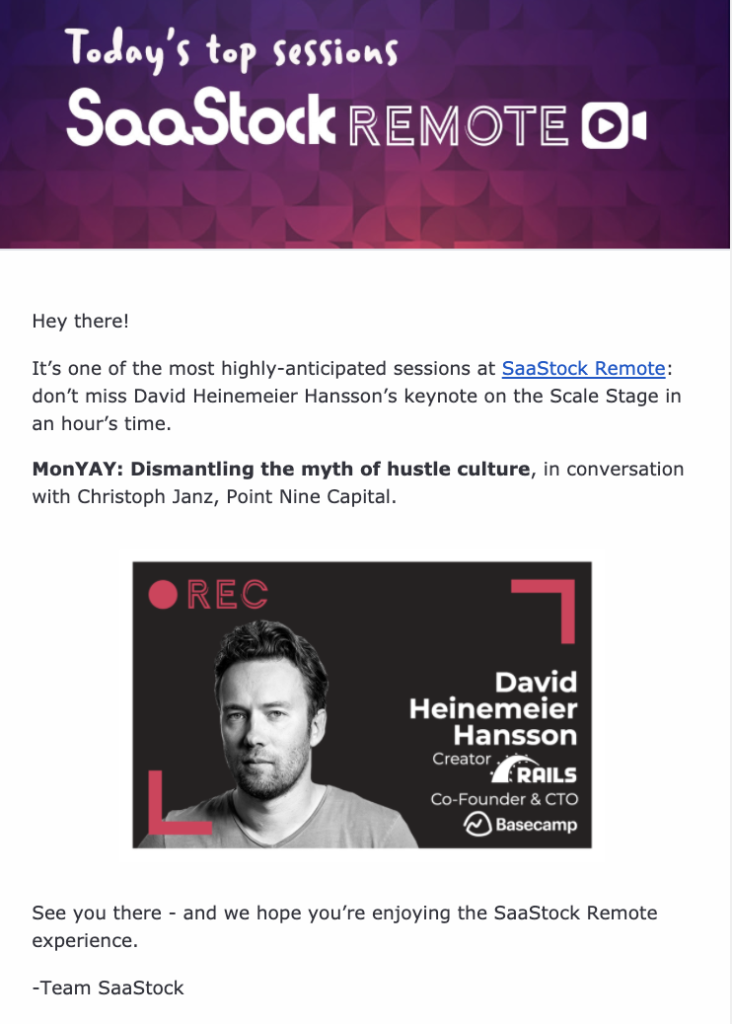
- In-event updates
During the event we provided regular updates for attendees about what sessions were coming up – both on the main stage and our other stages. We provided these updates in the event chat, as well as on-screen on the main stage during breaks in content:
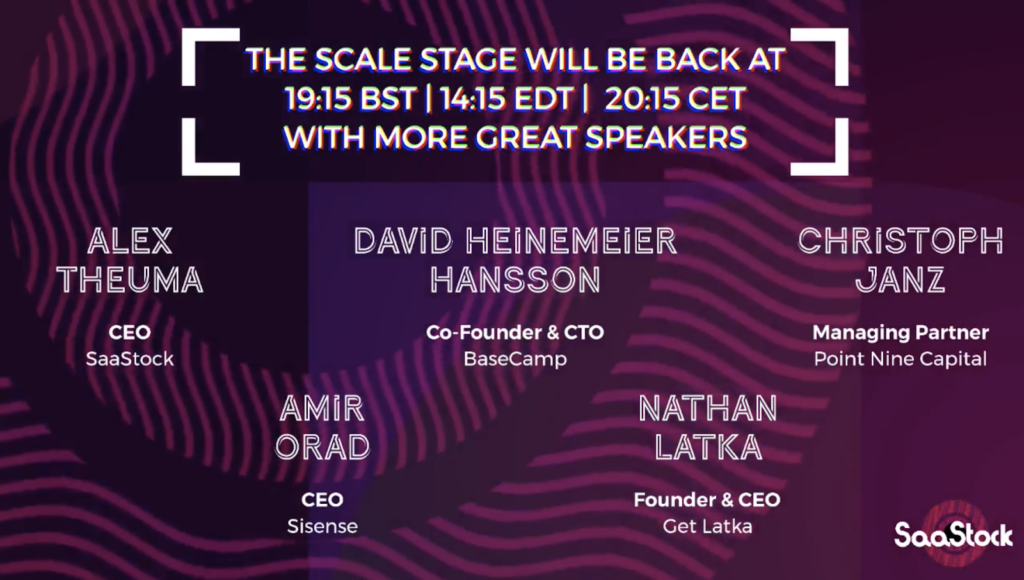
When planning your online conference, don’t assume that people will turn up at the start and stay right to the end. Online events provide a lot of flexibility to attendees: they have much more freedom to choose which parts of your event to engage with, and can come and go multiple times during the conference.
Remember: they’re not a captive audience like at an in-person event!
Ask any experienced event manager and they’ll tell you: the conference is just half the job. When the (metaphorical) doors close at the end of your event, there’s still a lot of work to do.
So before we wrap things up, let’s take a look at how you can keep providing value to your community after your online event.
For attendees: how will you share the content from your online conference?
It’s common for online conferences to make their content available to download after the event – but as a premium add-on for their attendees. This is especially true for conferences using a freemium pricing model: offering free tickets to everyone, but with added extras available at a cost.
For SaaStock Remote, we decided that the recordings of each session would only be available to our top-tier ticket holders. However, we wanted to share the slides from all of our speakers with all attendees, as we know how useful these are to look back on after an event.
Sharing your content is one of the best ways to sustain the value you’re providing to attendees, beyond the day of your event. So it’s important to have a plan for all the content from your online conference. There’s a wide range of options, from it being exclusively available to attendees, to publishing on Youtube afterwards and making it available to everyone.
One session from SaaStock Remote was so popular we couldn’t keep it to ourselves – the incredible DHH interviewed by Christoph Janz on startup hustle culture.
For partners: lead sharing and actionable insights
When it comes to your sponsors and partners, it’s important to catch up with all of them after the event, to understand if and how they got value from your online conference.
As we mentioned earlier, it’s unlikely that your sponsors would generate the same quantity of leads at your online conference using the same techniques that work at an in-person event, so consider how else your event has given them value. This could include:
- Speaker visibility – did any of your partners speak at your event? You could provide them with data around session attendance [thought leadership]
- Website presence – do you list partners on your website? How many people have visited pages with their logo on? [brand awareness]
- Lead sharing – do your partners receive a list of your attendee data (complying with all the latest global privacy regulations such as GDPR and CCPA)? [lead generation]
Becoming the online conference standard that others aspire to
“Great conference, probably the best online one I have ever attended. Almost real life experience!”
“This is my first virtual conference, and it has set the stage well for others.”
“This is the new gold standard for remote conferences!”
Since SaaStock Remote we’ve received lots of comments like these – but as ever, actions speak louder than words. In the run-up to SaaStock Remote we saw our branding replicated in many online events:

“We decided to adopt someone who is already doing it well (but not in the same field)… We adapted our branding from a global SaaS event called SaaStock Remote… didn’t copy like for like, we just took inspiration on little things like naming, logo design, positioning, etc.” – Saravana Kumar
It’s been incredible seeing other companies and events draw inspiration from our event, and I hope this guide will help you plan and run your next online conference, too.
To wrap up, we’ve distilled our 12 key takeaways in the next section, and then there’s a short dive into the numbers and specifics around SaaStock Remote, to give you a little extra context about the size and scope of our online conference.
Pre-event
- Differentiation is key. A strong brand – both visually and in writing – will help you stand out from the crowd.
- Get super specific on value with your messaging. When we revised our tagline and messaging, we experienced a noticeable increase in interest from partners and attendees, because it was more clear why they should attend/sponsor the event.
- Consider all parts of your event. Don’t just think of content: what else will happen at your online conference that your platform needs to enable? Think networking, happy hour, and fun activities, as well as keynotes.
- Is your event free, paid-for, or freemium? The wrong pricing strategy will impact your whole event. Price too high and people won’t come. Too low, and people won’t see the value of your event. Or free, and you may see a ton of registrations, but lots of no-shows on the day.
- Don’t assume an online conference is just the same as an in-person one. Partners will likely generate fewer leads from their online booth – so what else can you offer them to continue delivering value?
At-event
- Help your speakers deliver the best experience for your attendees. Presenting online is different to presenting in-person, so help your speakers prepare (and get used to all the tech!)
- Think beyond content. People attend conferences to learn, yes, but also to have fun, meet people, and build their networks. Include fun breakout sessions in your agenda, and give people time (and ways) to network as they won’t be able to meet in the coffee queue or at the bar.
- Accept that people will come and go throughout the conference. Give them reasons and reminders to come back.
Post-event
- Be clear on if, how and when you will share content with attendees after the event. Sharing videos and slides after the event is a great way to remind attendees of the quality of your event, and extend the value they got from your conference.
- Stay close to your partners. Take time to understand where they got value from your event, and how you can improve in the future.
General
- Consider your timings carefully. Online conferences are (in theory) accessible to people all over the world. But a prime-time session in the UK will be the middle of the night in Australia, so work out who your audience is, who your speakers are, and plan your event timings to align with their needs.
- Remember that online events are different from in-person ones. You don’t get that same energy from sharing an experience with thousands of other people. But you do get to create an event that’s accessible to more people than ever, which can open opportunities for new attendees and speakers who may have found it difficult to get to an in-person event, such as parents, carers, or people with disabilities.
Conferences and events come in all shapes and sizes, so I’ll end with some facts and figures about SaaStock Remote, to give you some context.
Attendee numbers
Over 2500 people registered to attend before the event. We also saw a surprising number of people who registered during the event, which isn’t something that would happen at a two-day in-person event.
Number of speakers
160 speakers across two (long) conference days
Event timeline
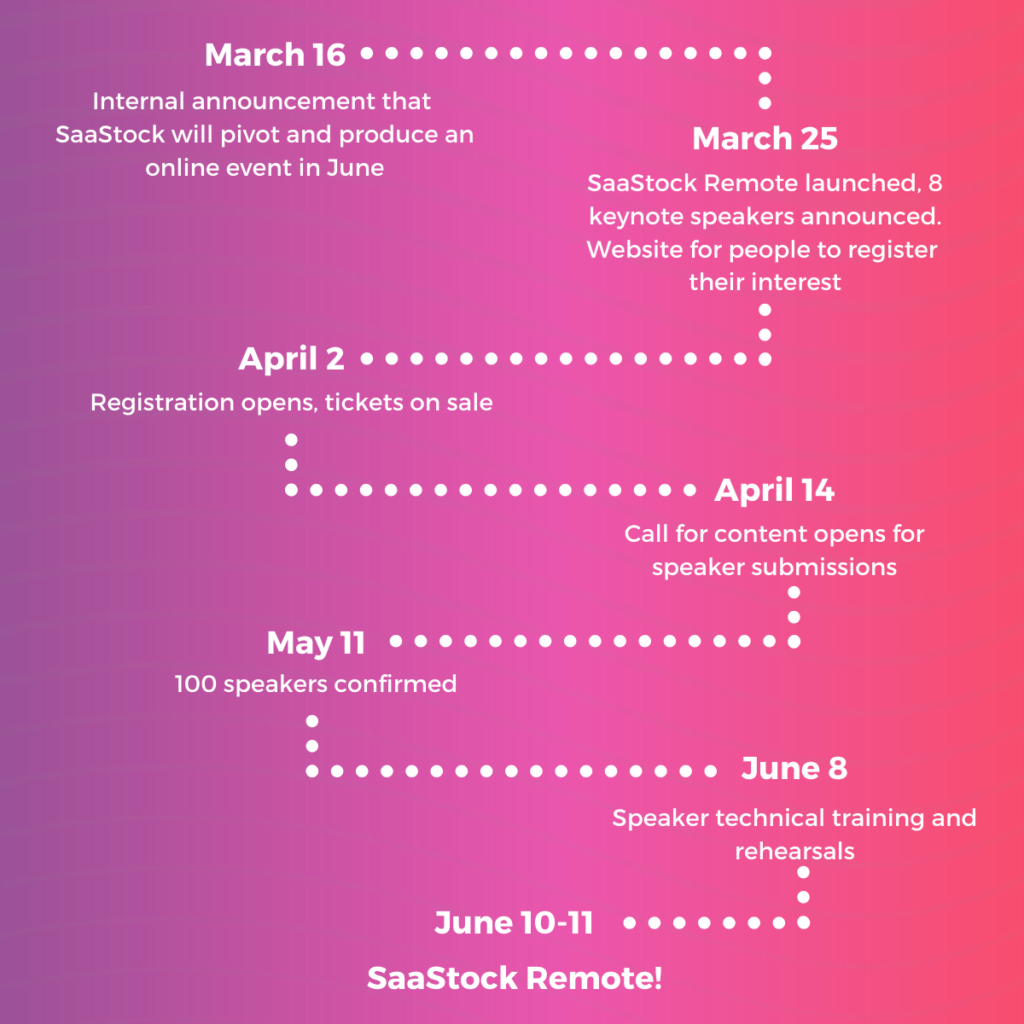
86 days to plan, organise, market and sell an online conference.
Not only did we have a super tight turnaround, but we were launching this in a time of extreme turmoil. In March, it was impossible to know – or even guess – what the world would look like in June. Would everyone be back in the office, or would everyone still be WFH? Would in-person events be allowed again? Nobody knew, and we saw that uncertainty reflected in the timing of our ticket sales:
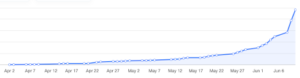
Revenue was less affected by the same level of uncertainty: we were delighted to have partners and sponsors jump on board really early on, and then throughout the run-up to the event.

Sponsorships brought in the majority of the revenue for the event which is why it doesn’t spike in-line with the registration spike (which is also skewed as all our speakers and their plus-ones registered for the event in the last week or two).
One last key takeaway:
Expect a last-minute rush for tickets. Don’t worry if you’re two weeks out from your event and ticket sales are way lower than you expected.
This is something we’ve seen at other, in-person SaaStock events, but to a much greater extent. However, we were confident throughout: we’d seen consistently high open rates of our marketing emails (averaging over 40%), which suggested our community was engaged with the event. They just weren’t quite ready to pull out their credit card… yet.
Of course, it’s likely the external conditions also had a significant influence on this. A global pandemic isn’t the easiest time to launch a new event, that’s for sure!
![]()